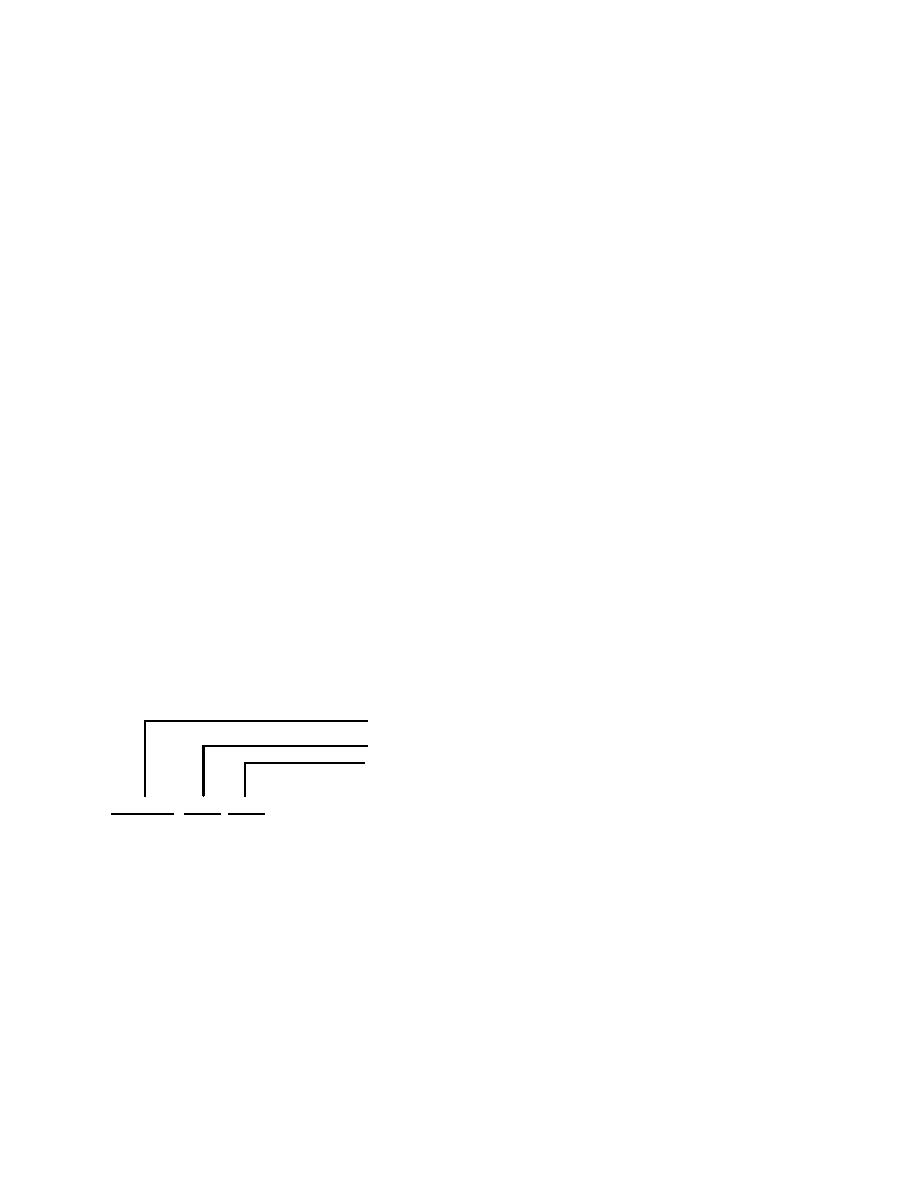
UFC 1-300-09N
25 May 2005
Change 1, 22 February 2006
Change 2, 4 December 2006
automatically; however the coversheet and graphics must be inserted at the
appropriate location.
5.
Set the Document Properties of the PDF such that it opens to the first
page and to the "bookmarks" view as the default view with the specification or RFP
pages visible in "fit page" magnification.
6.
Before submission to NAVFAC at Final, the principle design professional
shall electronically sign the cover sheet(s) in the "Submitted By:" block in
accordance with Paragraph 7-4.
7-3.5.3.2
Procedures for Multi-File Specifications or RFP.
Organize specification or RFP PDF files that must be broken into several PDFs due to
the file size restrictions using the following procedure:
Do not break-up the file within a specification section.
Each PDF file of a multi-file PDF project shall include the Specification or RFP Cover
Sheet and all bookmarks. Bookmarks for sections not included in the single PDF file of
a multi-file PDF project will be shown for information only (i.e. in-active). Edit the
signature area of each cover sheet to accurately reflect the file number of the multi-file
set.
7-3.5.4
File Naming Convention for Final Design PDF Files.
File naming convention for the final design drawings and specifications is:
Job Number (MAXIMO or Work Order No.)
Document Type ("dwg" or "spc")
Suffix to indicate multi-file solicitations
XXXXXX type xofx.pdf
7-3.5.5
File Naming Convention for Amendments.
File naming convention for the Continuation Sheet is as follows:
Job Number (Maximo or Work Order No.)Amend XXXX .pdf
For example, 55555Amend0001.pdf.
File naming for any attachments to the amendment follows guidance for naming
specifications and drawings, with the exception that the amendment number should be
included.
32



 Previous Page
Previous Page
